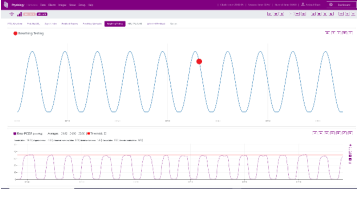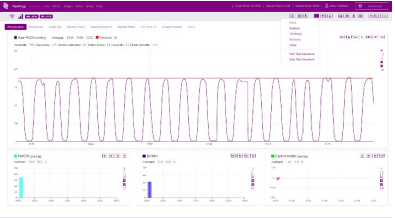The CapnoTrainer P6.0
A Breathing Learning System:
Wearable Bluetooth Instrument,
Software, Cloud Database.
A Breathing Learning System:
Wearable Bluetooth Instrument, Software, Cloud Database.
The new P6.0 version of the CapnoTrainer, now in its 20th year, is the ultimate system for identifying breathing habits, learning to disengage dysfunctional breathing habits, and learning new breathing habits for improving health and performance.

WE ALL LEARN BREATHING HABITS.
Some of these habits work for us and some against us.
“Statistics suggest that tens of millions of people worldwide suffer with the profound and misunderstood symptoms and deficits of learned dysfunctional breathing habits. Unfortunately, these habits are rarely identified by practitioners, their effects mistakenly attributed to other causes, and their resolutions prescriptive in nature where focus is on symptoms rather than on causes.”
Help people, and yourself, learn to align breathing mechanics with respiratory chemistry, the most fundamental, essential, and scientifically documented requirement for healthy breathing.
THE CAPNOTRAINER® IS A LEARNING SYSTEM
The CapnoTrainer Management System™ is a comprehensive integrative learning system, including: Instrument: Record breathing physiology with a wearable, battery-operated, Bluetooth device.
Computer software: Observe, evaluate, teach, and learn breathing habits.
Cloud database: Manage data, records, clients, and trainers.
WHO USES CAPNOTRAINERS®?
We are in more than 60 countries.
People from a wide range of professions can integrate breathing learning services, based on breathing science, with their educational work with clients.
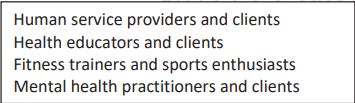
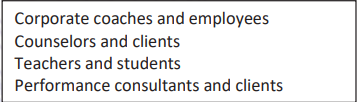
Cheyenne, WY and Santa Fe, NM USA
INSTRUMENT
The CapnoTrainer® Management System P6.0 INSTRUMENT is wearable, with a customized vest for a wide range of educational applications. It is battery-operated (rechargeable) and Bluetooth-operated with a range of up to 300 meters. You can monitor live physiology on up to six CapnoTrainers® simultaneously for doing group work on PC computers and wirelessly collect data on your cell phone, Android or I-phone. You may also USB connect your CapnoTrainer® to your computer for tabletop applications. Its modular hardware design permits you to self-service your CapnoTrainers® in the field, including calibration and replacing all primary hardware components. It operates with small inexpensive water traps that block water from entering the instrument and shuts down automatically should you forget to change the trap. You may monitor raw PCO2 (waveform signal) and its associated seven algorithmic signals, along with the option of doing Heart Rate Variability that includes Beat to Beat Heart Rate and Breath to Breath Respiratory Sinus arrythmia (RSA) Amplitude signals.
COMPUTER SOFTWARE
The CapnoTrainer® Management System SOFTWARE, together with the CapnoTrainer® Management System CLOUD DATABASE, comprise a subscription program, renewable annually. Version 1.2.3 of the software operates on PC and Apple (MAC OS 10) computers and a new version of the software will operate with cell phones, including I-pads, on or before February 15. Updates are auto-installed, but can be managed manually if desired. Description of the live physiology software features is shown below.
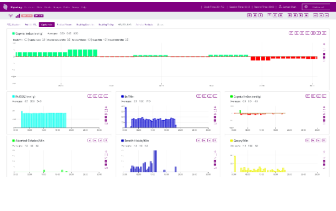
Observe, record, and manage 18 physiology signals.
Learn about respiratory chemistry, breathing mechanics, and heart rate variability
Observe breathing mechanics based on unique airflow algorithms – 5 signals:
Gasps/min, aborted breaths/min, breath-holds/min, breaths/min, relative volume.
Edit some of the algorithms as per your own definitions, e.g., what is a breath?
Observe respiratory physiology, including two algorithmic signals – 3 signals:
Raw PCO2, End-tidal PCO2 (PetCO2), and Capnia Index (mmHg below/over 35).
Observe and record HRV, including nine algorithmic signals – 10 signals:
Beat-to-Beat Heart Rate, Respiratory Sinus Arrythmia (RSA) Amplitude, RR Interval,
Arousal, Parasympathetic Tone, Parasympathetic Reserve, FFT, HF, LF, and VLF.
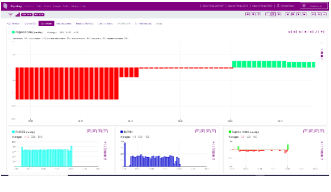 See multiple combinations of graphic & digital displays that include:
See multiple combinations of graphic & digital displays that include:
Live CO2 signals: Raw PCO2, breath-to-breath PetCO2, Capnia Index.
Live HR signals: beat-to-beat HR, RR Interval, FFT
Live history: Turn ON/OFF history graphs specifically associated with options.
Corollary Physiology Bar: View digital presentation of algorithmic signal values.
Name Bar: View digital history of primary signal, from 0 to 10 means or medians.
Implement Testing Protocols for evaluating and learning breathing.
Evaluate breathing habits and teach/learn new mechanics consistent with good chemistry.
Choose predefined breathing test protocols: breathing mechanics challenges.
Configure Breathing Template controls: inhalation, exhalation, and transition times.
Configure Template tracking features: multiple kinds of faces, balls, and colors.
Create unique data records with task ID markers for each test.
Review results during live sessions and in the Cloud Database.
BREATHING-RATE CHALLENGE
Learn to “allow” breathing rate and volume to self-regulate.
Configure moving target on Template: types of faces or balls.
Set number of breathing rates for testing (two to six different rates).
Define each breathing rate to be implemented (4 – 25/minute).
Assign the time for breathing at each of the assigned rates (1 – 5 minutes).
TRANSITION-TIMES CHALLENGE
Learn to “allow” for the respiratory reflex through negative practice.
Define two kinds of breaths: a minimum and a maximum transition time.
Set the minimum transition time between exhale and inhale (0 – 20 seconds).
Set the maximum transition time between exhale and inhale (0 – 20 seconds).
Assign a specific number of times that each kind of breath is to be completed.
Set number of minimum – maximum transition sequence repetitions presented.
Organize Tasks that trigger good and bad breathing habits.
Configure Task Sequences for evaluating and learning breathing.
Choose a task to begin: Baseline, Challenge, Recovery, and User-defined.
Choosing your first task will begin a new data record automatically.
Click on Stop Task Sequence to immediately review the testing results.
Create and save User Defined Sequences if desired for future applications.
Provide animated feedback for easier understanding.
Less technical breathing feedback learning is helpful for children.
SMILE: Change Facial Expressions by learning to regulate PetCO2.
FILL the Barrel: Maintain the right level PCO2 concentration in the Barrel.
TOUCH the Inner Circle: Complete the exhale, breathe gently.
Audio and special effects feedback provide for more intuitive learning.
Self-regulation breathing, not external manipulation, is a fundamental objective.
AUDIO: Choose the source: speaker, headset, microphone.
Provide audio feedback based on threshold settings, including:
sound off/on, analog (continuous) & digital sounds (discrete),
volume increase/decrease, musical notes, animal sounds, and
even automated verbal feedback, i.e., mmHg call-outs for PetCO2.
VISUAL: Provide visual feedback based on threshold settings, including
signal color, background color, colored zones, animated displays.
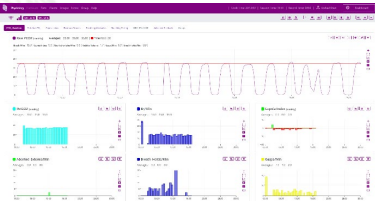
Manage live session user information for optimal record keeping.
Record who is teaching and who is learning, and for what.
Choose Clients, create new Clients, edit Client Profiles.
Choose Groups, create new Groups, edit Group Profiles.
Do Groupwork with up to six Clients and monitor them in the field.
Create new Associate Trainers and edit their Profiles.
Take Notes at any time, review them during the session, or in the Database.
Take pictures of screens (PNG) or individual graphs at any time.
Review pictures in slide format during the session or in the Database.
Collect data for presentation in flexible and practical formats.
Using data in “smart” ways make for better teaching and learning.
Start and stop data collection.
Start new data records within the same session
Review multiple data records separately or together in the Database.
Mark specific within-session data records with task and test labels.
Pause/unpause data collection within the same record with time markers.
Annotate live data by panning the ongoing recording.
Data is marked as Homework when Clients conduct sessions without Trainers.
Data is associated with the Associate Trainer assigned to a Client.
Data is designated as “Self” data when doing personal work.
Collect data directly on cell phones when in the field while wearing the vest.

Customize Display features and Graph features within Displays.
Teaching and learning require unique live physiology display configurations.
Freeze the screen, pan the history, annotate the graph.
Change signal features: color, lines, bars, thickness, actual data points.
Set thresholds for audio and visual feedback.
Reconfigure preset signal displays and save them as alternative displays.
Change text font size for better screen readability and visibility.
Control X-axis settings: Zoom in and out time frames (time window).
Control Y-axis settings: Invert and/or move the display to left/right side.
Change PetCO2 signal value expressions: mmHg, %-PCO2, kilopascals.
Change live history data points: means, medians, or moving averages.
View & Set signal averages for digital readouts associated with graphs.
Collapse/close whole screen, or only specific graphs.
CLOUD DATABASE
The CapnoTrainer® Management System CLOUD DATABASE provides for maximum data management flexibility for your Clients your Trainers, and yourself. Clients can view data reports, session images, Zoom video recordings, and fill-in PDF forms that they and their Trainers have completed and uploaded. You and your Associate Trainers (if any) can create and edit data reports of all kinds, including single session reports, homework reports, multi-session reports, and Groupwork reports. The Cloud Database is divided into two sections, the DASHBOARD and the DATABASE, each of which are described below.
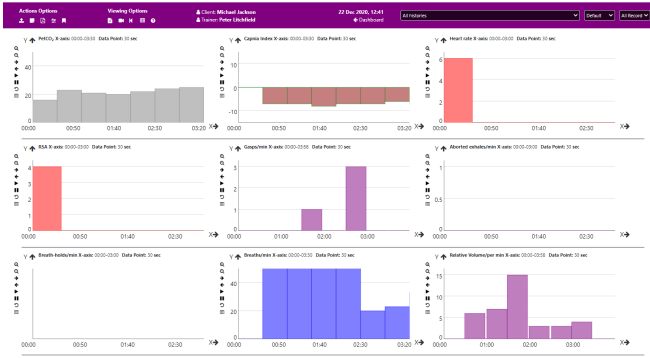
MANAGEMENT DASHBOARD
- Configure your System for Personal use only.
- Configure your System for working with Clients.
- Configure your System for use by Associate Trainers.
- Configure your System for doing Groupwork.
- Provide Clients and Trainers with personal logins.
- Unique Dashboards are provided for Clients and Trainers.
- Track the work of your Clients.
- Track the work of your Associate Trainers.
- Track the Clients of your Associate Trainers.
- Choose Preconfigured Data Report Templates.
- Create alternative versions of Template Reports.
- Create, Edit and View Single-Session Data Reports.
- Create, Edit and View Multiple-Session Data Reports.
- Choose Sessions and Signals for Multi-Session Reports.
- Create, Edit and View Groupwork Session Data Reports.
- Compare data amongst Groupwork participants.
- Create, Edit and View Homework Session Data Reports.
- Practice using the Database with Prerecorded Data.
- Manage Zoom recordings of Sessions
- Download 12 different blank fill-in PDF forms.
- Upload 5 completed fill-in PDF forms for Clients.
- Upload 7 completed fill-in PDF forms for Trainers.
- View/download completed Client/Trainer forms.
- View Homework assignments submitted by Clients.
- Create and edit Client and Trainer Profiles.
- View and Download PDF copies of Data Reports.
- View Notes taken during selected live sessions.
- View Slide Show of snapshots taken for selected sessions.
DATABASE
- Take Report Notes within each Data Report.
- Make PDF copies of Data Reports.
- Create multiple Reports for specific sessions.
- View Breathing Testing results in separate records.
- View Task sub-session data within separate records.
- View live session markers associated with tests and tasks.
- View multiple data records within single sessions.
- View data pauses and associated delay time.
- Review all session data or just a subset data record.
- View Zoom recordings of current session.
- View Session Notes taken during live session.
- View slide presentation of Images collected in Live Session.
- View PDF of previous session while in current session.
- Annotate Graphs within Data Reports.
- Replay data in a live format, pause and reset.
- Control X-axis time and Y-axis signal value ranges.
- Link changes on one graph with other graphs.
- Pan graphs, moving forward/back with mouse.
- Zoom IN/OUT specific regions of X-axis (time).
- Change graphical features: colors, lines, bars, grids.
- View annotations recorded during Live Sessions.
- Control/View numerical tables associated with graphs.
- Set data point sizes on graphs, link them with tables.
- View means, medians, and standard deviations.
- Export Data in variable formats.
Auto-assemble comprehensive reports including forms, session notes, report notes, session snapshot images, and PDF of customized data reports created in the database.
CapnoTrainer P6.0 (hardware & software) with Starter Kit
SUPPLIES, P6.0 CapnoTrainers
ACCESSORIES, for P6.0 CapnoTrainers only
| HRV P6.0 (Heart Rate Variability), hardware & Software | $ 175.00 | |
| Vest P6.0, for wearing the P6.0 CapnoTrainer | $ 75.00 | |